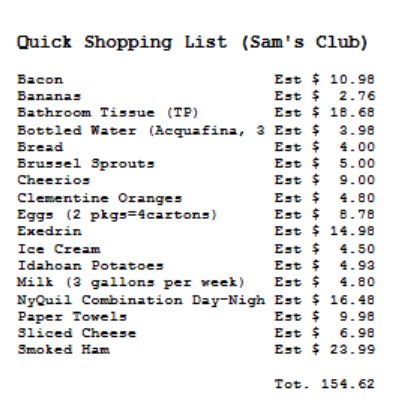FwFGL
Family Grocery List by FAMware (Free)
FwFGL
Family Grocery List by FAMware (Free)


Product Info
Enter the grocery "Items" that you purchase on a weekly or monthly basis and organize by "Category". Associate each item with a "Location" (i.e., store) where you normally purchase it. Print your grocery list and take it with you to the store.
Features:
- Click the "Grocery Items" button to add new "Items" and assign predefined "Standard Categories (or set up your own "User Defined Categories").
- Add photographs (or images) of your "Items" and "Locations" to simplify navigation and help identify the right products.
- Include detailed "Descriptions" of your items (e.g., how to find it, label information, quantities, etc.)
- Reports with both "Images" and "Descriptions" can be given to someone who may be going shopping for you.
-
Click the "Shopping Locations" button to add "Stores" and associate them with selected "Items".
- Select a "Location" on the main window to show it's "Items".
- Assign "Dollar Amounts" to "Items" to produce estimated weekly spending reports and estimate the monthly grocery budget.
- Click the "ToDo" box on the main window to buy the item this week (or during your next shopping trip).
- Click the "1X" box to indicate that the "Item" is to be a "One-Time" purchase (as opposed to an ongoing or weekly purchase).
- "(Hint: You could associate your one-time items with a location called "ToDo" and FwFGL becomes a "To-Do List" program.)
Requirements:
- Windows Vista, 7, 8, 10, or Windows 11
- PC Desktop, Laptop, Tablet, or Notebook, Keyboard and Mouse


|
Family Grocery List(2019). Create shopping Items and associate them with Stores. Print Grocery Lists. Associate Images. Identify grocery items that you purchase on a weekly or monthly basis and organize by category (e.g., dairy, produce, etc.). Then, associate your items with the locations where you normally purchase them. |
 Download FwFGL
Download FwFGL
Key: Fw 20194 FGL 7213564 |
||
FwFGL can make life easier:
- One scenario is to run the program on a small notebook or tablet that you can take with you to the store and check off items as you purchase them (click the "Done" box on the main window).
- An alternative scenario is to email yourself your grocery list before leaving the house. You can refer to it from your phone as you shop.
- (select the email option from the "Quick Grocery List" window).
- Another scenario is to physically print a "Report" and take that with you to the store (preview the reports to see which ones work best for you).
- With Windows you can select "PDF" as your output "Printer" destination and email the file to yourself as an attachment.
Examples: Bananas, Eggs, Cucumbers, Milk, Bread, Cheese, Tuna







Quick List:
 »»»»
»»»»