 FwMYP
My People by FAMware (UWP)
FwMYP
My People by FAMware (UWP)

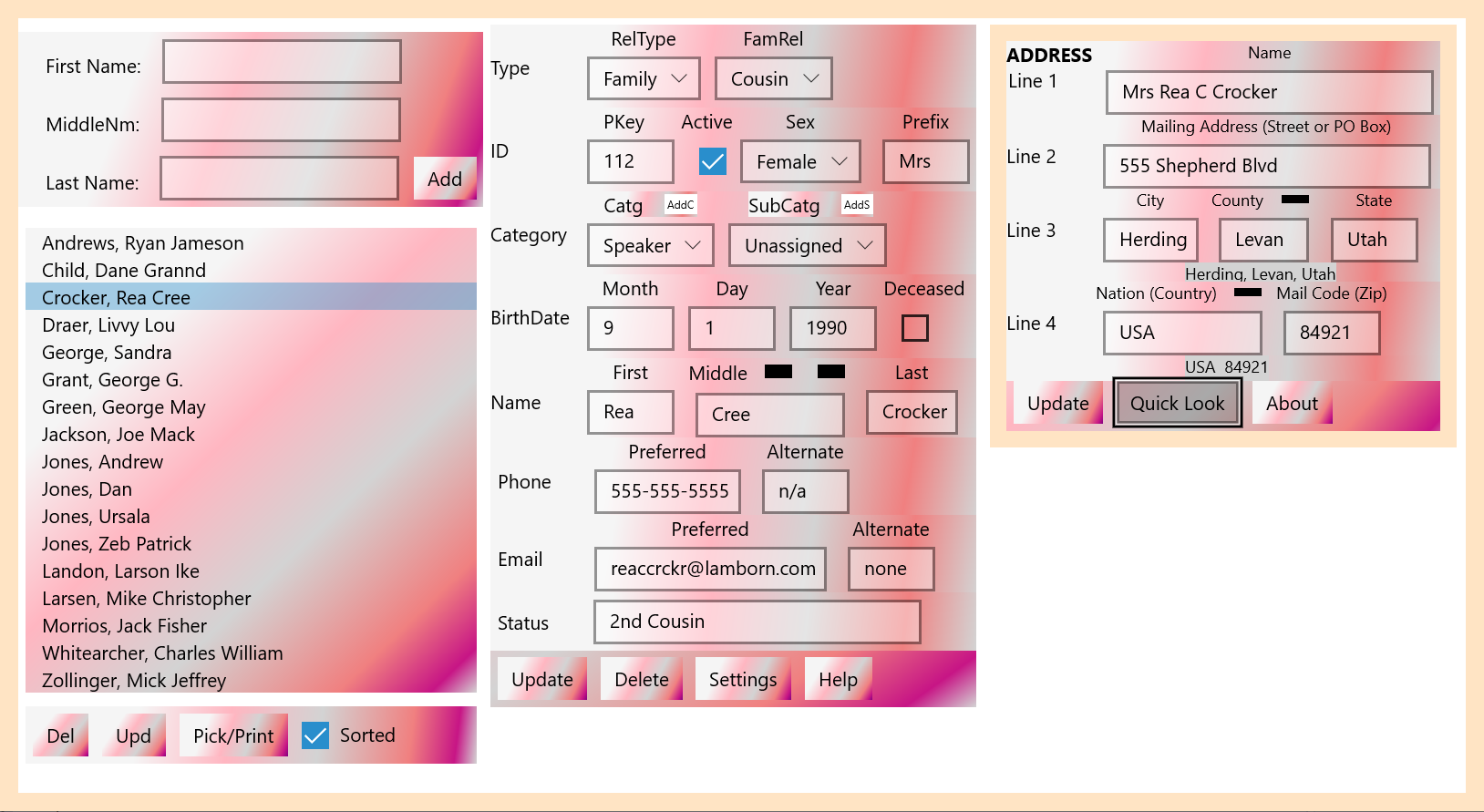

Product Info
Use this program to keep track of your people (friends, family,
work associates, etc.). Displays the people in your
own private database, and lets you Add, Delete and
Update each person's data.
When you add a new person you designate them as family, friend, associate,
acquaintance. If family, select a family relation type
(viz. sibling, child, parent, aunt/uncle, in-law, etc.).
As you add names, your scrollable list of names grows bigger.
You then simply click a person's name in the list to display
their data. You can also use the Up and Down arrows to browse
the list. The data elements (fields) of the selected person
are shown on the right.
You can also use the "Pick" feature to
select a person using Sort and Filters, and to Print and/or
Export data using your chosen Default Report format (including
the ability to print address labels).
Click Settings to choose
various app options, including setting up user defined
categories and subcategories which becomes very useful for
grouping your people and for sorting or filtering.
Click
the "QuickLook" button to display address, emails,
and phone numbers, and to copy selected data to the clipboard,
or, Send an email on the fly.
Includes Database backup and
restore features. Page range printing feature.
Features:
- Private database
- Add friends, family, associates, etc
- Track Name, Address, Phone, Email, Birthdate, Status
- Track Active/Inactive/Deceased Status
- Copy and Paste with QuickLook
- Sort, Filter and Print
- Export Data to .csv Files
- Backup and Restore Database
- Print to Address Labels Forms
- Send Emails
- Choose Default Report
- Track Birthdays
- Remember Birthdays
- Complete Help system
- and More! . . .
Requirements:
- Windows 10 version 18362 or higher
- PC Desktop, Laptop, Tablet, or Notebook, Keyboard and Mouse
- User grants FAMware access to Videos folder for database backup (see Privacy Policy)
Privacy Policy
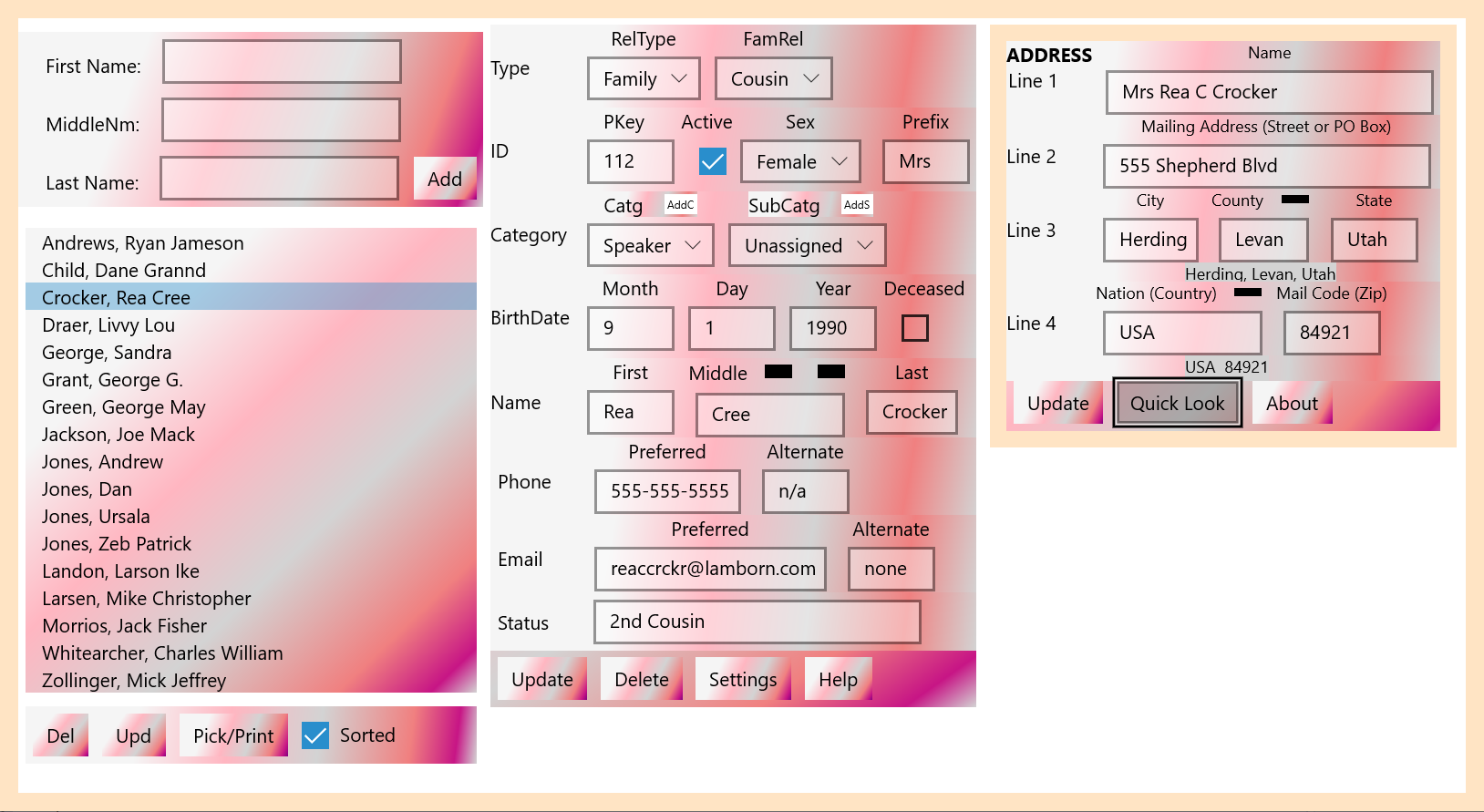
|
 My People
My People
If you would sit down at your computer with a keyboard, to send out cards, send emails, or write letters, My People can make life easier. For example, using the Quick-Look feature you can copy and paste address information into your letter, or, simply click the Send button to create a new email to the person selected. Be sure to check out our other free products to keep track of people. For example, Family History/Tools Bundles provide many tools to help you remember who your cousins are, remember birthdays, and much more. Click FHB or FTB at the top of your screen. |
 To Order
To Order
 Free Download
Free Download
|
||
 Fw My Library - -
Fw My Library - -
 Fw Nest Egg Calculator - -
Fw Nest Egg Calculator - -
 Fw Spending Record - -
Fw Spending Record - -
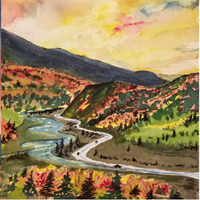 Fw My Life - -
Fw My Life - -
 Fw Bible Stories - -
Fw Bible Stories - -